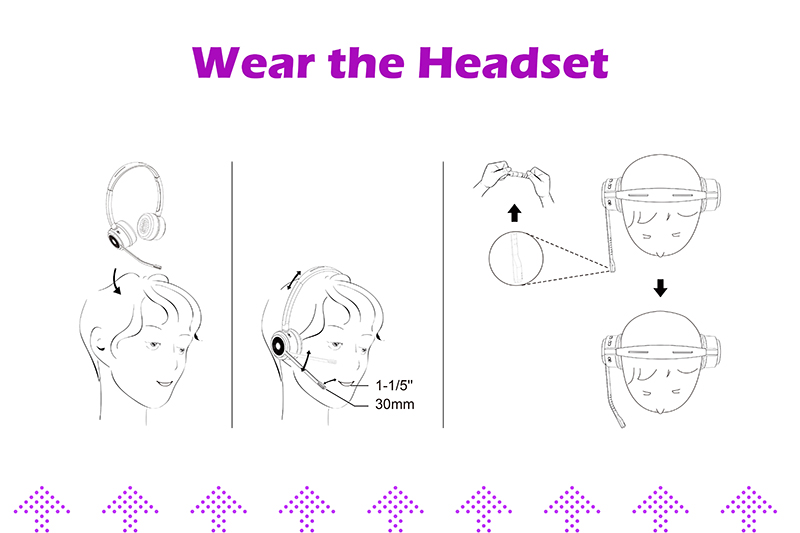In today’s fast-paced world, where multitasking has become the norm, having a wireless Bluetooth headset can greatly enhance your productivity and convenience. Whether you’re taking important calls, listening to music, or even watching videos on your phone, a wireless Bluetooth headset offers a hands-free experience that allows you to move freely and stay connected. However, choosing the right headset and knowing how to use it effectively are crucial factors. In this article, we will explore how to use a Bluetooth headset and provide some tips on choosing the perfect one for your needs.
First and foremost, let’s dive into how to use a wireless Bluetooth headset. The initial step is to ensure that your headset is adequately charged. For example, CB110 Bluetooth headset can be checked battery level by pressing multifunction key for 3 times. Connect the charging cable to the headset and plug it into a power source until the light indicates a full charge. Once fully charged, you are ready to pair your headset with your device.
To connect the headset to your smartphone or other electronic device, turn on the Bluetooth function on your device and put your headset into pairing mode. This mode can generally be activated by pressing and holding the power button until you see the indicator light flashing in a specific pattern. On your device, search for available Bluetooth devices and select your headset from the list. Follow any on-screen prompts to complete the pairing process. Once successfully paired, the devices will connect automatically whenever they are in range.
Before using the headset, familiarize yourself with the control buttons. Each headset may have slightly different layout and functions, but common buttons include the power, volume up and down, and call answer/end buttons. Spending some time acquainting yourself with these buttons will ensure a smooth user experience. To make or answer a call, simply press the call answer button. Similarly, press the same button to end the call. Adjust the volume by using the designated buttons on the headset.
Now that we have covered the basics of using a wireless Bluetooth headset, let’s shift our focus to choosing the right one. Firstly, consider the comfort and fit of the headset. Since you may be wearing it for extended periods, it’s crucial to choose a model that sits comfortably on your ears and head. Opt for a headset with adjustable headbands and ear cups to ensure a snug fit. It is also important to assess the weight of the headset, as a lightweight model will be more comfortable in the long run.
Next, consider the sound quality of the headset. A quality Bluetooth headset should provide clear and crisp audio, ensuring that conversations and media playback are enjoyable. Look for headsets with noise-canceling features, as they can significantly enhance call quality. Additionally, consider the battery life of the headset. A longer battery life will allow you to use the headset for extended periods before needing to recharge.
In conclusion, knowing how to use a wireless Bluetooth headset and choosing the right one can greatly improve your mobile experience. By following the steps outlined in this article, you will be able to use your headset effectively and efficiently. Additionally, considering factors such as comfort, sound quality, battery life, and Bluetooth version will allow you to choose a headset that perfectly fits your needs. Embrace the freedom and convenience that wireless Bluetooth headsets offer and elevate your productivity to new heights.
Post time: Sep-02-2023